As you realise Google has change the interface of Blogger template HTML editor in the start of 2013.Many of newbies are acquiring challenges to know this sudden alter of Blogger.To understand the new interface is not difficult.However it is better than older version and added many other features. So in this post I'll instruct you about new interface of Blogger.So Let's start out to know.
Old Blogger Template
Blogger has change his template html interface in the beginning of April 2013.Right before it was tricky to use there experienced little or no selection.In previous template we can only our whole template and can't jump to further widgets.We can say that was not more friendly.
 |
| Old Blogger Template Interface Screen Shoot |
New Interface Of Blogger Template
As I have already mention that Blogger has made a few changes in Template HTML editor to make blogger more easy.In this part we'll go over all new features which are added by Blogger.We can easily edit it if we have some knowledge of previous interface.So let's begin to know.
Features OF New Interface
- Line Numbering
- Code Error Highlighter
- Jump to Widget
- Syntax Highlighter
- Code Folding/Expanding
Line Numbering
It's very practical attribute to discover the code position in HTML section.As well as other helpful use of this feature is in case if you experience any error although editing your HTML it can assit you to find mistake position.
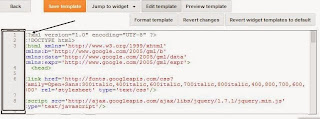 |
| Line Numbering |
Code Error Highlighter
There is another additional benefit which is called Code Error Highlighter.We can easily discover our miscalculation area and simply can boost it.
Jump To Widget
With the help of Jump Widget we can easily come across to our performing region.But in previous version of template HTML editor it is very hard to locate our performing area.
Jump To Widget
As you know in HTML editor you'll find lot of codes which makes this section more difficult.But in new version of HTMl editor we can fold all codes an can make this section friendly.
Our Next Mission
I hope now you can customise your blog's template.There is nothing difficult but this article has a great importance without it you can't make your blog beautiful and attractive for visitors.So reade it carefully and do some practical.Still if you have some doubts about this article you can ask in comment section.


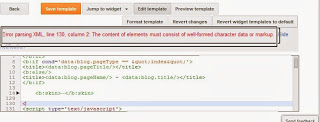










0 comments
Post a Comment